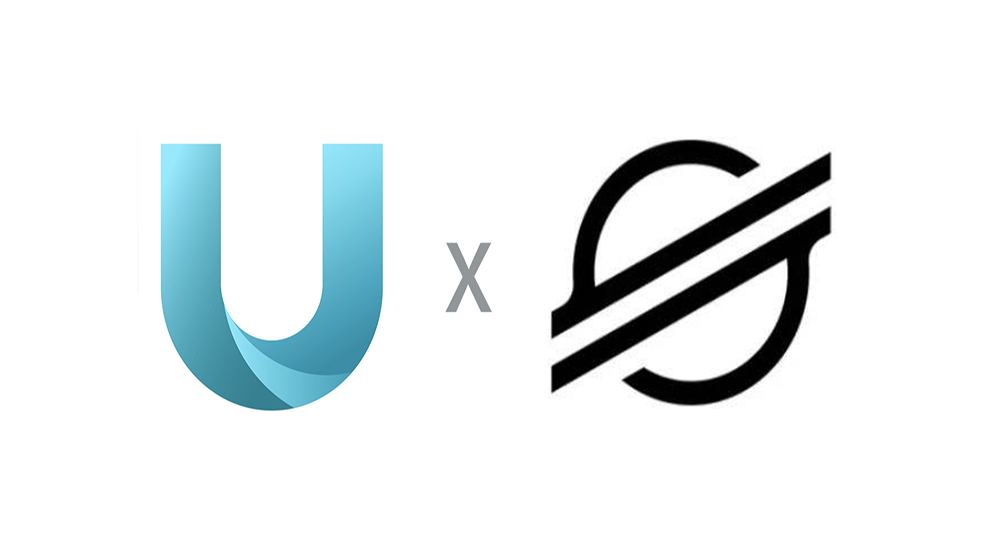Now you can log in to the Stellar desktop wallet or Utoken and you can do ULT/CNY trading. It can be said to be quite fast and convenient.
Four steps, easy to get, follow me
Step 1, log in Stellar desktop wallet – derivative project – click credit ULT
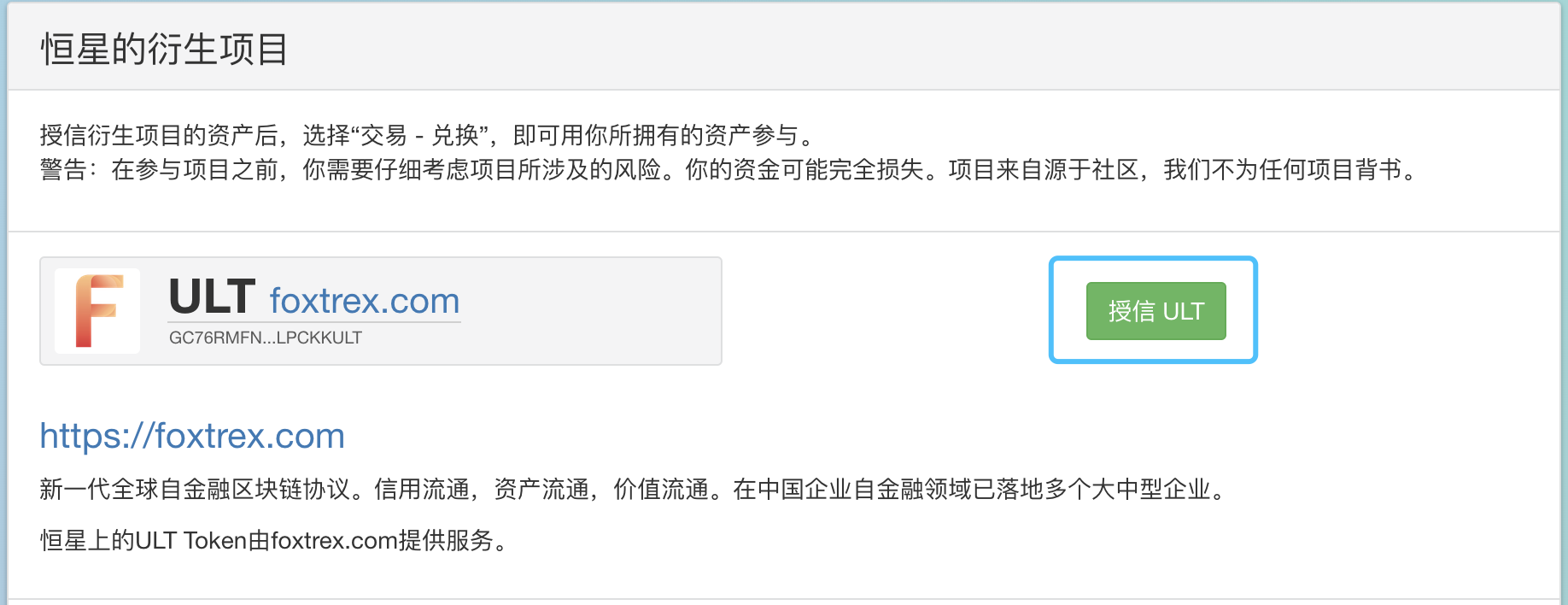
Step 2, enter the credit page – credit CNY
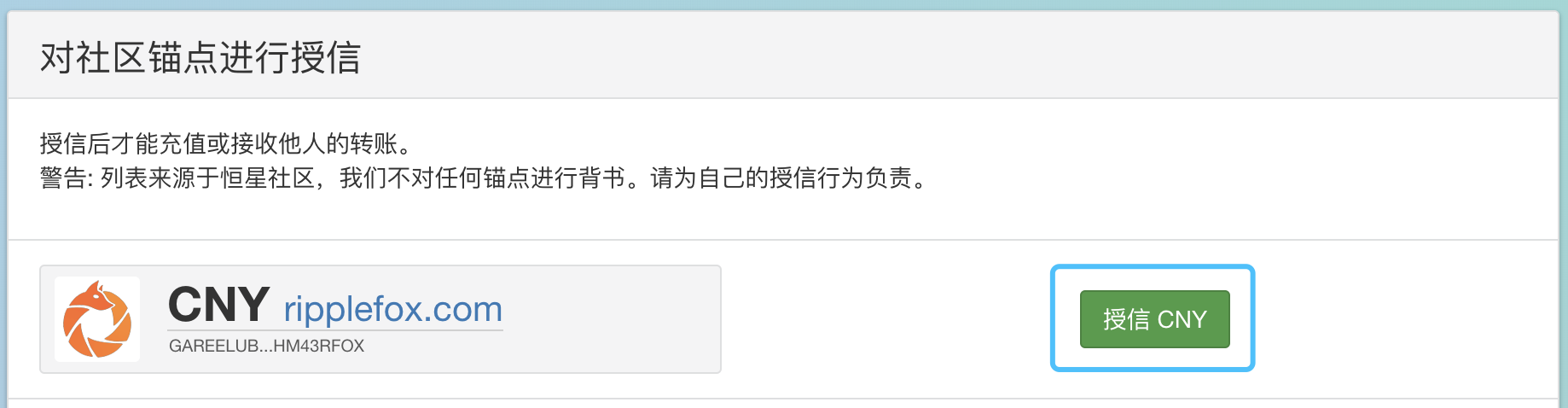
Step 3, enter the trading page – select the trading pair – set ULT as the base currency

Step 4, return to the trading page, you can carry out ULT/CNY trading~

After completing the desktop wallet credit, you can easily operate the phone by importing the stellar wallet in Utoken~
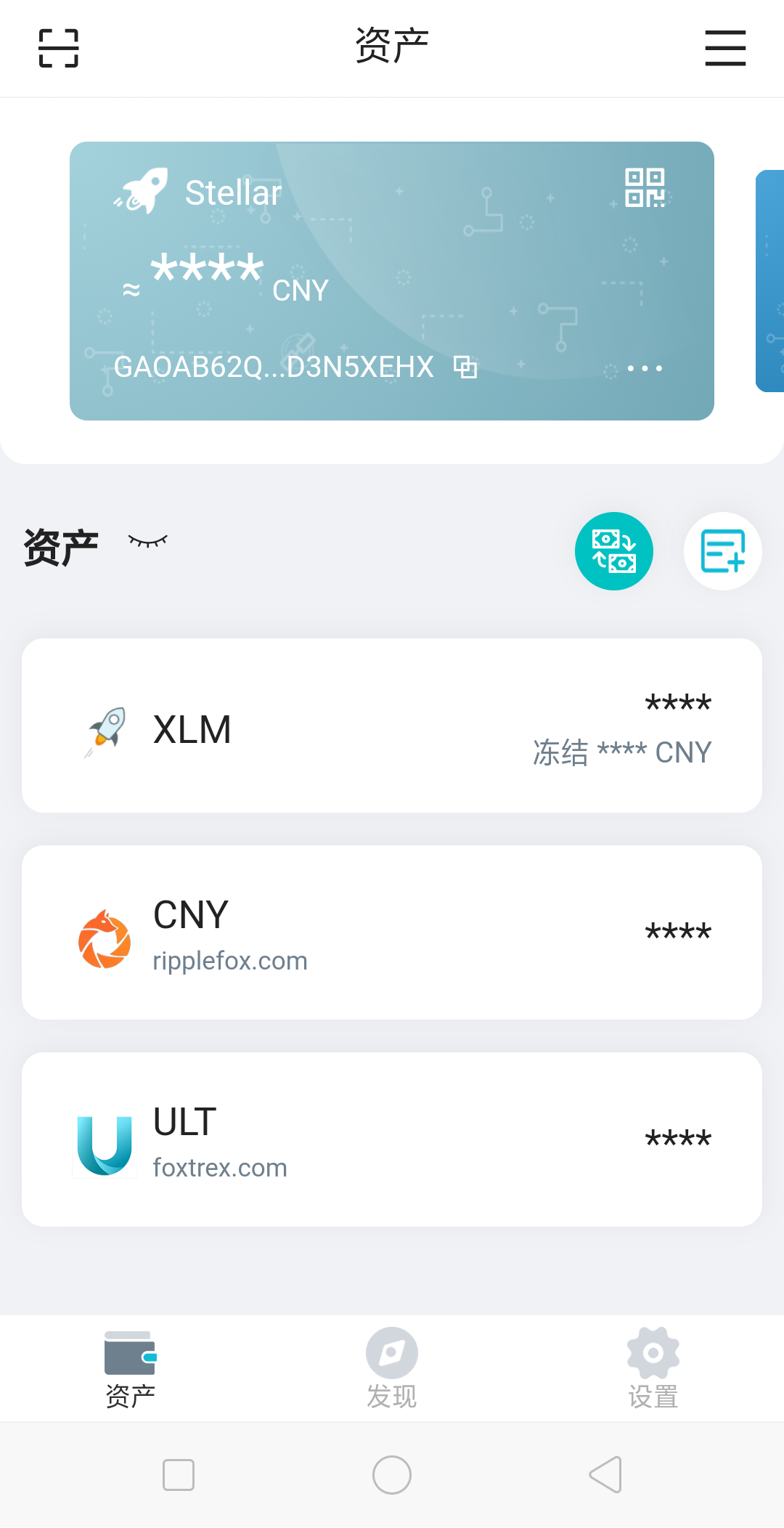
About Utoken
The first mobile wallet to support Ripple, Stellar and other mainstream blockchain networks. Support a variety of assets such as Ripple / Stellar / Bitcoin / Ethereum, a set of mnemonics, easy to manage. No background, no personal information, decentralized private key support, encrypted storage.
You can now download your wallet via www.utoken.cash or by scanning the QR code below!